Thanks Again to all of those that attended our class today. We really enjoy having you.
Today's subject was about Vital Records. We will be spending several class periods going over Vital Records and it's many facets. Today we are going to talk about Census Records.
During our class we talked about:
US census records are easiest for us to use to locate our ancestors that lived in the US. I would recommend that you start with these to locate your grandparents or great grandparents. You may be surprised on what you can find!
Remember, in the US starting with 1790 to 1940. you should have some information to look for about every 10 years.
Ancestry is Ancestry.com. All of you in the class should be getting an email on how to log on for your free subscription to Ancestry.com in the next few weeks. In the mean time, you are always welcome to call Julie and I and we can assist you with this time period in Ancestry.com.
Remember how I found the immigration date on one family that came from Sicilia, Italy, and was able to locate them on the Immigration records from Ellis Island.
Remember how I was able to find that the daughter of a family had married and had moved right next door to her widowed mother and her to younger brothers.
Note that back in the early part of our country, people had a tendency to stay in one location, die there, and be buried there. You will find whole family groups living by each other and being buried by each other.
In this picture all of these folks were adopted out. Only recently did they discover the they had brother and sisters which they were able to locate with the help of the census records.
Remember, some records keepers would only put the first initial of the person's first name. Try searching with just the initial. Remember, sometimes more information is not always the best when doing a search.
Remember that in some scripts a G, J, T, S, F can all look the same or very similar. Try and locate the original document and see if you can find other names of written words that have the same letter you are looking for to see if it was written the same way on that document.
You guessed it, this is a MD's hand written prescription for several medications which include IV med! Needless to say this was sent back by the pharmacy as unreadable. In this example see how many letters and numbers you can identify. Now if this was a document with names, etc you were looking for, then on your personal family history document writewhat you can see. For example on the above document it begins with "Give Azitven". When you come to the part you can't read then put "?". So it would be "Give Azitven?n?? ?? mg IV. Now you know why nurses and pharmacist have headaches!
We don't how this boy died, but what we do know is that a conductor was very fond of this boy, and created a tradition to make an unscheduled stop every Memorial Day to place flowers on the boys grave so that we all will remember him. This is one of the reasons we do family history-we remember...so we continue the legacy!
___________________________________________________________________________
Now the two examples we look up for the class:
From Brother Baker we got the name of George Hardy who was possible born in England, and lived in Utah.
First we logged in and went to the Search Tab at the top of the page. We are interested in the Records selection.
Next Click on Records and fill in the spaces with what you know. (Note that Utah has very good records.)
Go down to the bottom of the screen and press Search.
Your results are.....
See the two tabs at the top of the results, Records shows you all the results in all of the collections, but if you click on the Collections tab, you get....
Lets try the 1880 Census,which is in the date range we are looking for. Click on the United States Census, 1880 line.
Your results is:
After perusing the list, Brother Baker stated that he thought it was the George Hardy who resided in Antelope, Millard, Utah. We click on the third George Hardy in the list and get...
We scroll down to get the rest of the page and get a wealth of information.
And keep scrolling...
Now from this you find the entire family with their ages. By subtracting their age from 1880 you can get a birth year of the person within a year.
Now go back to the top of the page.
See the Copy Print words at the top of the page. You can copy this information (text only) to your personal family history software, or you can print it out.
Now you see the Sources box below that. You can attach this source directly to this person if he was already in your pedigree, or you a place this source in My Source Box. A source box is where you place documents you want to use later. Since I don't have this person in my pedigree, I am going to place this in My Source Box. I clicked on Add to My Source Box.. No if I wanted to see what I have in My Source Box, click on Go to My Source Box.
You see the George Hardy file is second in the list. To remove the record, click on to box by the name of the record you want to remove, then go to the top and click on the Move tab.
Click over the Remove from source box. It will delete the item you checked.
We also took a name from Sister Cory for a Per Bengtsson, who lived in Sweden. Using the same search procedure we did for George Hardy, we were able to find his results of...
We have found the birth date, 08 Apr 1705, and the town/country he was born in. We also was able to find the Per's father's name. Notice that the last name is not carried on, but the son takes the father's first name adds son to the end, and that become the son new last name.
Well, I really enjoyed working with all of you for this lesson. We are going to continue with vital records for the next few weeks. Your home work assigment is to bring some of the names you are working on so we can see can use them to find sources in census records, etc.
See you next Sunday.
Joel H. Du Mond III































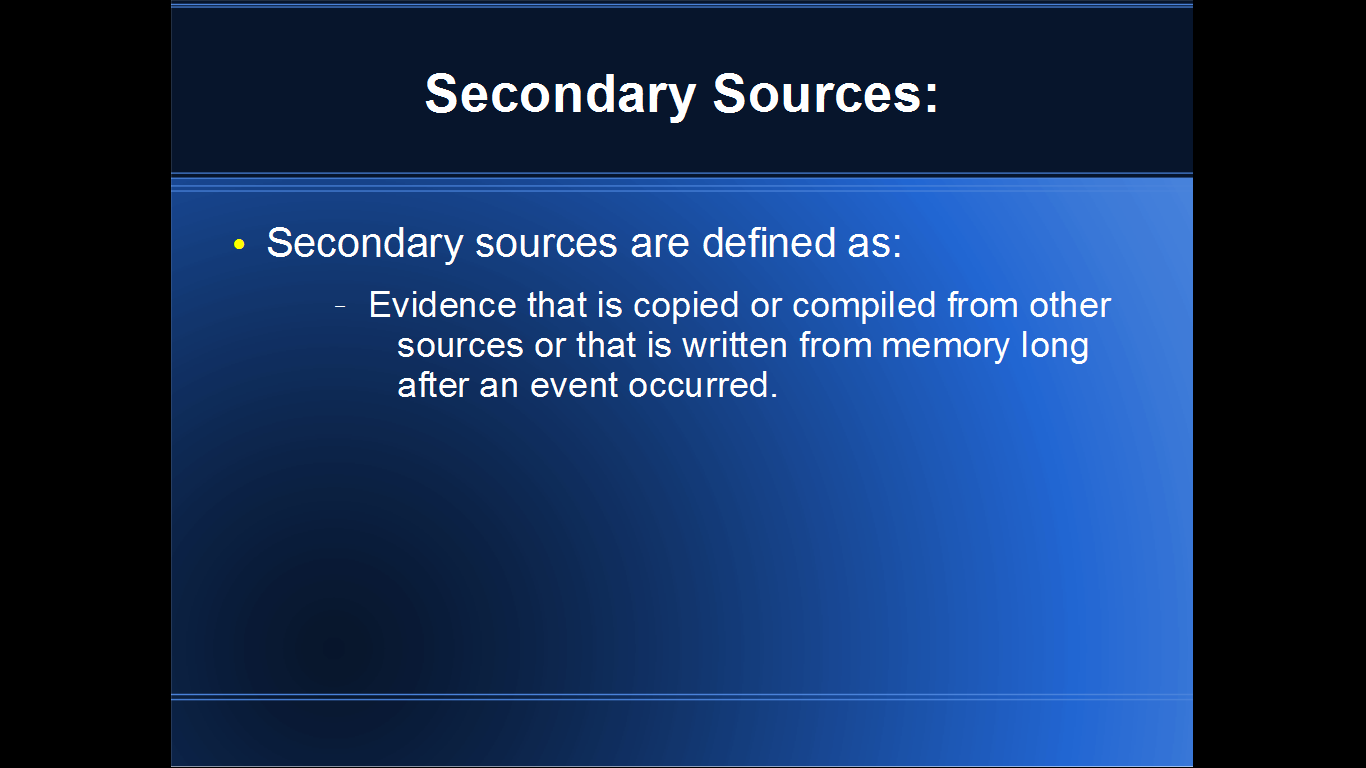






















.png)
.png)
.png)
.png)
.png)
.png)
.png)
.png)
.png)
.png)
.png)
.png)
.png)